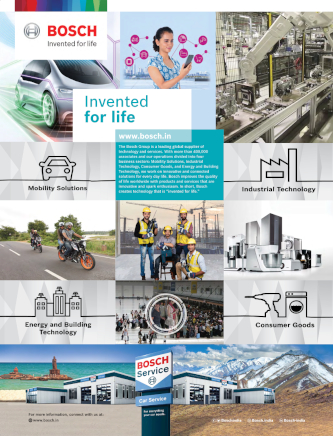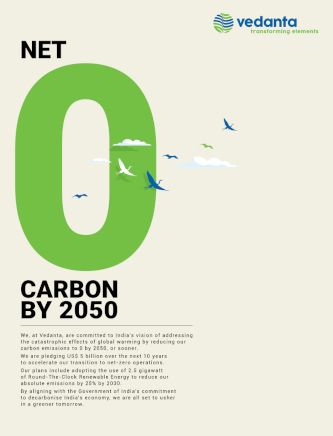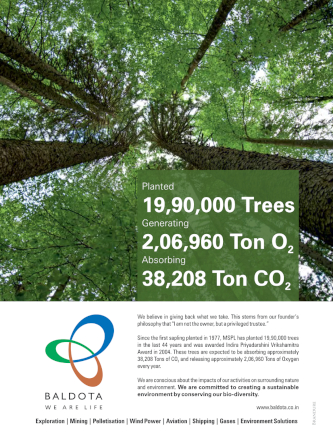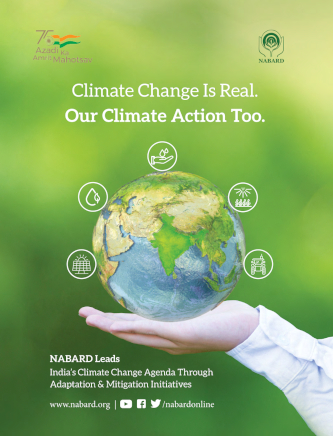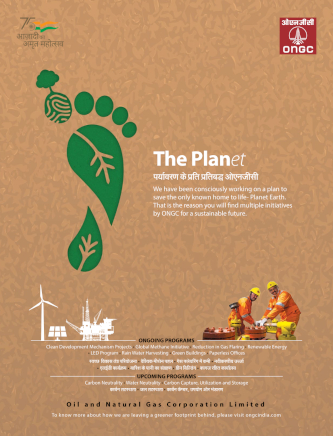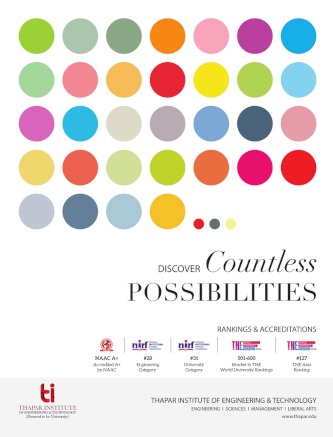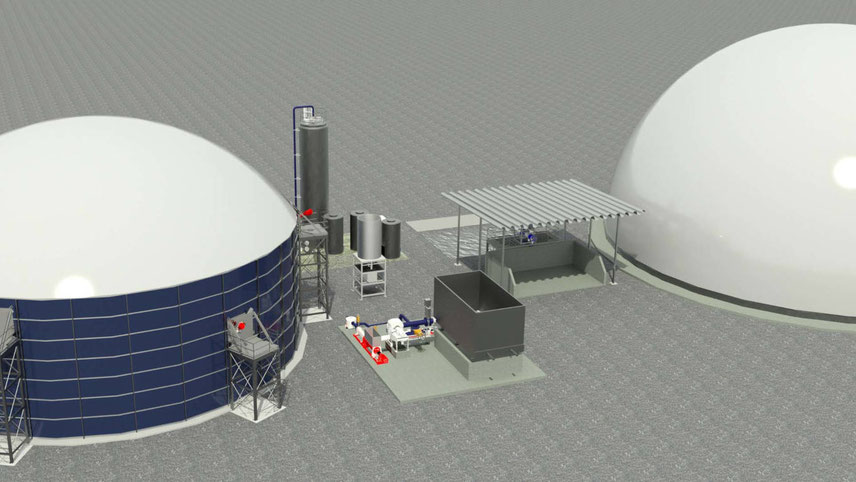A leading banker was recently appointed as an independent chairman after his retirement from active service in the private sector. He had led a board before, but it was a challenge for him to manage thingsin the pandemic lockdown, virtually for the first time in his career. His first online meeting as chairman was a couple of months ago and he is still feeling uncomfortable about it all. Many board leaders are in the same position, having to apply the skills they’ve learnt in leadership to a new remote ‘boardroom’ environment – while also wrestling with occasional tech hassles. Seasoned board chairs know the value of pre-meeting preparations. Running an online meeting kicks this need up a notch. What gives the highest success is preparation in advance. Then put some practice time on the video platform to get familiar with what buttons to press and how to do various tasks (showing presentations, going to chat, forming sub-groups, etc). Enlist someone from the IT department to help with this, and invest a few hours poking around and practising tasks on your own. Do also check how you look and come across on video. Preparation also means checking and double-checking that all ‘board book’ info is updated and easily available to participants. Also, try exploiting the platform for advance tasks that save meeting time, like virtual consent resolutions and agendas, committee meeting minute approval, and polls or other queries. The more boardwork you can get underway (and the more questions you can answer) in advance, the better. We’ve written in previous columns on the value of setting virtual meeting etiquette rules, but another benefit is that this makes your ‘herding cats’ job as an online chair much easier. Have a policy of one speaker at a time, and set rules for directors to let the chair know when they want to speak. Practise using the online chat function to give attendees a way to communicate directly with the chair, which eliminate everyone chiming in all at once. Realise also that the ability to split off digital sub-groups from the full board meeting is a great tool to help the chair manage better. Sending audit or compensation committee members to a digital breakout room for a few minutes during the meeting to hash out an issue can be a great time- and work-saver (a smart board chair knows how to delegate). Helping the other online directors improve their presence makes your task easier as well. Try to convene the group a few minutes early for virtual catch-up and warm-up. Then send chat notes to members whose lighting, framing or audio may be poor (or their camera may be pointing up their nose). By the time you call the meeting to order, everyone will be at his or her best. Now that a comfort level is attained, how do you deal with boardroom dissent online– especially when the board chair is also the CEO? Squabbles happen on strategic as well as tactical issues. Usually, disagreements are worked out before and after meetings in one-on-one discussions. In the current time, we have lost that personal chemistry, and the residual tensions in video meetings are palpable.
-

Put some practice time on the video platform to get familiar with what buttons to press